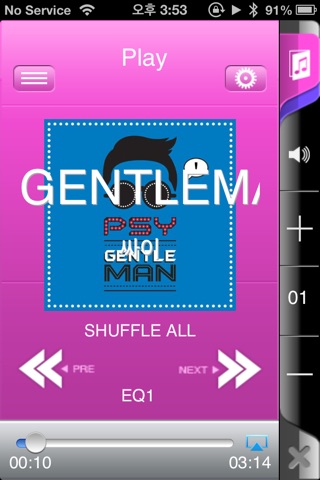1.Introduction
Sherwood Application offers you smart operation with your iPhone/iPod,
including wireless music streaming and other smart features with Sherwood Smart Docking Audio DS-N10.
Please make free down-load of it and enjoy yourself with Sherwood DS-N10.
2.Function controlled by this Sherwood DS-N10 Application
1)To turn Power On or Off
2)To enjoy Wireless Music Streaming to DS-N10 from your iPhone/iPod
3)To remote-control FM Radio / USB Host / Aux-In
4)To set and adjust Clock / Sleep / Equalizer Mode
3.How to Install Sherwood DS-N10 Application
1)Please turn on Sherwood Smart Docking Audio DS-N10
2)Please proceed following paring process between Sherwood DS-N10 and your iPhone/iPod
[Setting] -> [Bluetooth Setting] -> [Device Search] -> [Paring]
3)After pairing process, you will be able to use this Sherwood Application to control DS-N10
※ Information
Application Version : V2.99